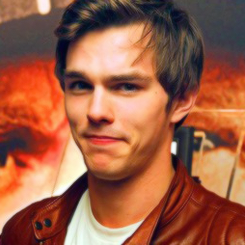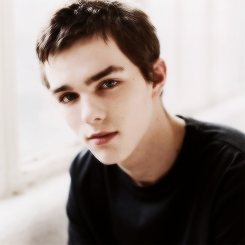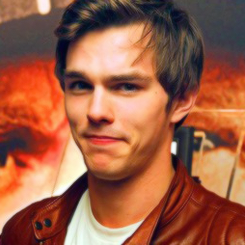
Tutorial Photoshop Santa Hat
Assalamualaikum & annyeong~
Waddup guys. Okay. Actually aku dah siapkan 2 chapter untuk fanfic baru aku tu. But /ehem ehem/ malas nak publish. #Mengapakah? sobs. Btw, hari ni nak ajar macam mana nak letak santa hat dekat atas kepala manusia yang korang suka. LOL. Check it out~
How to do:
1. Bukak gambar original yang korang nak. Kalau gambar korang dalam format selain PNG, go to Layer > New > Background from Layer > OK
2. Then, erase background gambar korang tu guna Background Eraser Tool. Kalau tak reti guna eraser tu, guna je lah eraser biasa. Pun boleh~ Nanti bila dah siap, gambar korang nanti jadi macam ni (
x)
3. Okay, time for the main tutorial. Add a santa hat on their head! Firstly, save gambar ni (
x) or (
x) and open file tu dekat Photoshop korang. Right click layer santa hat > Duplicate layer... > Dekat destination tu, pilih nama tab gambar korang tadi. Atau kalau korang tak ada bukak apa-apa file sebelum ni, dia mesti ada tulis Untitled-1, click tu and OK.
4. Bukak tab gambar korang tadi. Ada layer santa hat kan? Okay, drag santa hat tu and letak dekat atas kepala gambar korang tadi. Kalau santa hat tu terlalu besar, boleh tekan Ctrl+T, and tukar width & height dia dekat dalam kotak (
x). If korang rasa size dia dah cun, click tanda right. Result will be like this (
x)
5. Then, korang boleh letak background ke, PSD ke an. Dalam tutorial ni, aku guna psd ni (
x) while background can be search on google.
6. Ctrl + S and save file dalam PNG. Chu chu chu~ Dah siap ^^
Cool right? Hehee :3 Btw, follower kat tumblr almost reach 1,000 /brb crying/
Let's celebrate it ;u;
Labels: photoshop, tutorial
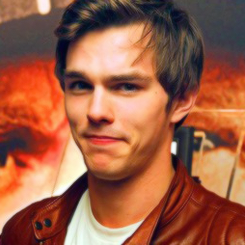
Tutorial Photoshop Santa Hat
Assalamualaikum & annyeong~
Waddup guys. Okay. Actually aku dah siapkan 2 chapter untuk fanfic baru aku tu. But /ehem ehem/ malas nak publish. #Mengapakah? sobs. Btw, hari ni nak ajar macam mana nak letak santa hat dekat atas kepala manusia yang korang suka. LOL. Check it out~
How to do:
1. Bukak gambar original yang korang nak. Kalau gambar korang dalam format selain PNG, go to Layer > New > Background from Layer > OK
2. Then, erase background gambar korang tu guna Background Eraser Tool. Kalau tak reti guna eraser tu, guna je lah eraser biasa. Pun boleh~ Nanti bila dah siap, gambar korang nanti jadi macam ni (
x)
3. Okay, time for the main tutorial. Add a santa hat on their head! Firstly, save gambar ni (
x) or (
x) and open file tu dekat Photoshop korang. Right click layer santa hat > Duplicate layer... > Dekat destination tu, pilih nama tab gambar korang tadi. Atau kalau korang tak ada bukak apa-apa file sebelum ni, dia mesti ada tulis Untitled-1, click tu and OK.
4. Bukak tab gambar korang tadi. Ada layer santa hat kan? Okay, drag santa hat tu and letak dekat atas kepala gambar korang tadi. Kalau santa hat tu terlalu besar, boleh tekan Ctrl+T, and tukar width & height dia dekat dalam kotak (
x). If korang rasa size dia dah cun, click tanda right. Result will be like this (
x)
5. Then, korang boleh letak background ke, PSD ke an. Dalam tutorial ni, aku guna psd ni (
x) while background can be search on google.
6. Ctrl + S and save file dalam PNG. Chu chu chu~ Dah siap ^^
Cool right? Hehee :3 Btw, follower kat tumblr almost reach 1,000 /brb crying/
Let's celebrate it ;u;
Labels: photoshop, tutorial

Profile
get to know me closer
Atiqah; a 15-year-old bastard. She stays in Johor Bahru. She studies at SMK Ulu Tiram. She wants to be a photographer in future. Her life is pretty much ruined by kpop. Likes to read english novel and watch horror movies. BIGBANG's Seungri probably had took over her heart (not that she complains about it tho).
She is not a good person. She is bad. She likes to judge people but she hates being judged. She also hates when people can overcome her smartness. Yeah, she is a competitive girl, in a nice way. She is a person that is hard to accept fates. She is just a normal human being, who doesn't have a strong heart.
She starts blogging since 2008 (more like the year she starts writing crap entries, heh). Had used and changed a lot of URLs before this. And she used to be known as Ae-cha.
She likes editing. She posts her edits on her tumblr. She had made over 400 graphics till now. She is known as seungriwaifu; the girl who loves and adores Seungri that much (bleurgh). She starts posting her artworks since 2011. She doesn't really know the people that always appear on her dash but she still likes their editing style. She hopes she can be one of the favourite editors on tumblr.
In her family, she is the eldest among the 4 siblings. She is pretty tall, her height is 161cm, and she is pretty fat as well. Uhm... let's not mention her weight shall we? Anyway, she likes to stay in her room. Laptop, foods and trashes are the main stuffs that can be found in her room. But the weird thing is, her room doesn't even smell stink. Cool right?